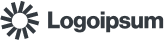In this episode, Greg Eisenberg tries out a new AI product designer called Polymet AI for the first time. He wants to see if it lives up to the hype of creating beautiful designs and production-ready code just from English descriptions. Greg tests Polymet AI by creating a concept for a YouTube analytics prediction tool and compares it to V0, another AI design tool he has used before.
Key Takeaways
- Greg Eisenberg tests Polymet AI, a new AI product designer, and compares it to V0.
- Polymet AI has a clean interface, voice input, and image upload features.
- Polymet AI needs specific prompts to produce desired designs and has a slow generation time with no progress bar.
- V0 offers real-time reasoning, a conversational approach, and feels faster.
- Both Polymet AI and V0 can create usable designs, but have different strengths.
- The best approach may be to use multiple AI design tools for different strengths and purposes.
- Knowing design terms, like “glassmorphism”, significantly improves AI design outcomes.
- AI design tools are valuable for prototyping and inspiration, but user expectations should be realistic.
First Look at Polymet AI
Greg Eisenberg shares his first impressions of Polymet AI after signing up. He notes:
- The interface looks clean and similar to ChatGPT.
- He appreciates the voice input feature for describing designs.
- The ability to upload images for reference is a big plus.
- Polymet AI uses a credit system; new users get 250 credits, and each page generation costs 50 credits.
Designing with Polymet AI: Initial Idea
Greg Eisenberg decides to test Polymet AI with a startup idea inspired by a tweet about predicting tweet performance. He wants to create a SaaS product that predicts YouTube video engagement based on title and thumbnail changes. He inputs his idea into Polymet AI, asking for a “glassy minimalist” design with colorful calls to action.
Polymet AI’s First Design: TubePredict
After waiting for a couple of minutes, Polymet AI generates its first design, naming it “TubePredict.” Greg Eisenberg observes:
- The name “TubePredict” is decent and relevant.
- The generated landing page copy is also acceptable.
- However, the design doesn’t feel very “glassy” as requested.
- Clicking on buttons like “Get Started” doesn’t lead to any interactive product demo, only a blank screen.
- Greg Eisenberg notes that this design only produced a landing page and not the actual product interface he was hoping for.
Refining the Prompt and Second Design
Greg Eisenberg realizes the first design is just a landing page and not the product itself. He gives Polymet AI feedback, asking it to:
- Create images of the actual product on the landing page.
- Make the “See Demo” button functional to show the product in action.
- Improve the visual appeal and make it “glassmorphic.”
Polymet AI generates a second design. Greg Eisenberg notes it’s slightly better and includes images, but the “See Demo” button still doesn’t work. He also feels it is still not very “glassmorphic.”
Third Time’s the Charm with Polymet AI
Greg Eisenberg gives more direct feedback, emphasizing his disappointment and pointing to the example image he initially provided as inspiration. He re-attaches the image and asks if Polymet AI has any questions before designing again, trying to mimic a more interactive design process.
This time, Polymet AI produces a design that Greg Eisenberg is much happier with:
- It includes a functional-looking interface with version A/B testing.
- It shows elements like engagement charts and AI suggestions.
- The design is more detailed and relevant to the YouTube prediction concept.
- It has a better, though still not fully “glassmorphic,” visual style.
Comparing Polymet AI to V0
To compare, Greg Eisenberg uses the same prompt and inspiration image with V0, an AI design tool he’s used before. He immediately notices differences:
- V0 explains its design process in real-time, giving reasons for its design choices.
- V0 feels faster and more transparent in its design approach.
- V0’s first design output is surprisingly similar to Polymet AI’s final output in terms of layout and features.
- However, V0 seems to have directly copied the layout from the example image provided.
- V0 creates a functional prototype where you can interact with elements and see AI predictions.
Side-by-Side Design Output Comparison
Greg Eisenberg compares the final usable designs from both tools:
| Polymet AI Strengths: | V0 Strengths: | |
|---|---|---|
|
|
|
| Despite these differences, Greg Eisenberg finds both tools produce designs of surprisingly similar quality in the end. | ||
Conclusion
Greg Eisenberg concludes that while Polymet AI and V0 both have strengths and weaknesses, neither is a perfect “AI product designer” on its own yet. He suggests:
- The future of AI design likely involves using multiple tools, leveraging each tool’s strengths.
- Just like using multiple AI writing tools (ChatGPT, Claude, etc.), designers may use different AI tools for different design tasks.
- Knowing design terminology is crucial to effectively prompting AI design tools.
- While AI design tools have improved significantly, user expectations need to be realistic. They are helpful for inspiration and prototyping but may not fully replace human designers yet.
- Greg Eisenberg recommends playing with these tools to understand their capabilities and find how they can fit into a design workflow.
Rating: 7/10
Difficulty: Difficult
Starting this business is difficult because:
- It needs very advanced computer smarts to make designs from words.
- You need to know a lot about design to make the AI good and useful.
- Other companies are already trying to do this.
- People expect the AI to make amazing designs and code right away, which is hard.
- Training the AI brain needs a lot of computer power and information.
- It’s not clear how to make money from it yet (credits, subscriptions?).
- You need to be better or different from tools that are already out there.
Starting this business can be easier because:
- You can use AI tech that already exists to build on top of.
- Lots of people want faster ways to design things.
- You could focus on one type of design at first to be good at that.
- You can start with a simple version and make it better over time based on what people say.
Overall: It’s a difficult business to start because the tech is hard and there’s competition. But it’s also possible if you have the right skills and can make a tool that is better or different enough.
Making money quickly from this AI design business is unlikely.
Due to the complex technology needed, existing competition, and the challenge of figuring out how to best charge for the service, it will likely take a significant amount of time, potentially years, before you can expect to see a profit.
You’ll need to invest heavily in development and constantly adapt to the market, making rapid monetization improbable.